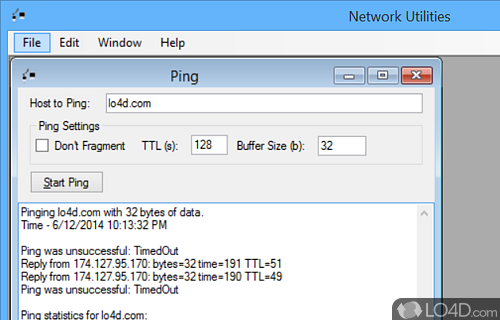
A collection of four networking tools: ping, tracert, nslookup and IP with a Windows GUI.
Network Utilities is a freeware networking app and networking program developed by JRL Software for Windows, it's straightforward and efficient.
The download has been tested by an editor here on a PC and a list of features has been compiled; see below. We've also created some screenshots of Network Utilities to illustrate the user interface and show the overall usage and features of this networking program.
A collection of four networking tools: ping, tracert, nslookup and IP
Network Utilities is a C# application that lets you use ping, tracert, nslookup, and view your IP address information.
Network Utilities contains several applications that are designed to help you monitor the status of network workstations, find IP addresses and perform host lookup and trace operations.
Network utilities is a program that encapsulates 4 common Network Utilities. Ping, tracert, nslookup, and IP address information. You can open multiple windows of each utility and copy the results from each directly to the clipboard.
This module utilizes the standard networking tools (ping, traceroute, nslookup, nmap, whois and dig) with most options and makes them available with the Webmin Look & Feel. it also gives an Interface to Whois and it features an IP Subnet Calculator. It calculates netmasks and gives you the smallest available netmask for a given number of hosts.
Features of Network Utilities
- Analytics: Generate comprehensive reports and graphs.
- Device Management: Monitor and manage networked devices.
- IP Address Management: Manage IP addresses and IP subnets.
- Network Automation: Automate repetitive network tasks.
- Network Bandwidth: Monitor bandwidth usage and traffic.
- Network Configuration: Automate network configuration tasks.
- Network Discovery: Discover and map networks quickly and easily.
- Network Mapping: Visualize networks with detailed device and connection information.
- Network Monitoring: Monitor and track network performance.
- Network Scanning: Scan and discover all devices connected to the network.
- Network Security: Secure networks with an intrusion detection system.
- Network Tools: Perform packet captures and packet analysis.
- Network Troubleshooting: Diagnose and fix network issues.
- Performance Optimization: Optimize network performance and latency.
- Remote Access: Access and manage remote networks securely.
Compatibility and License
Is Network Utilities free?
Network Utilities is provided under a freeware license on Windows from network software with no restrictions on usage. Download and installation of this PC software is free and 1.0.2.0 is the latest version last time we checked.
Is Network Utilities for Windows 10?
Yes. It can run on a PC with Windows 11 or Windows 10. Previous versions of the OS shouldn't be a problem with Windows 8 and Windows 7 having been tested. It runs on both 32-bit and 64-bit systems with no dedicated 64-bit download provided.
Filed under:
- Network Utilities Download
- Free Network Software
- Networking Software
- Software for Windows 10


